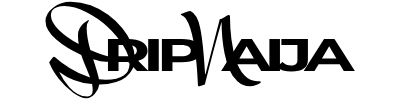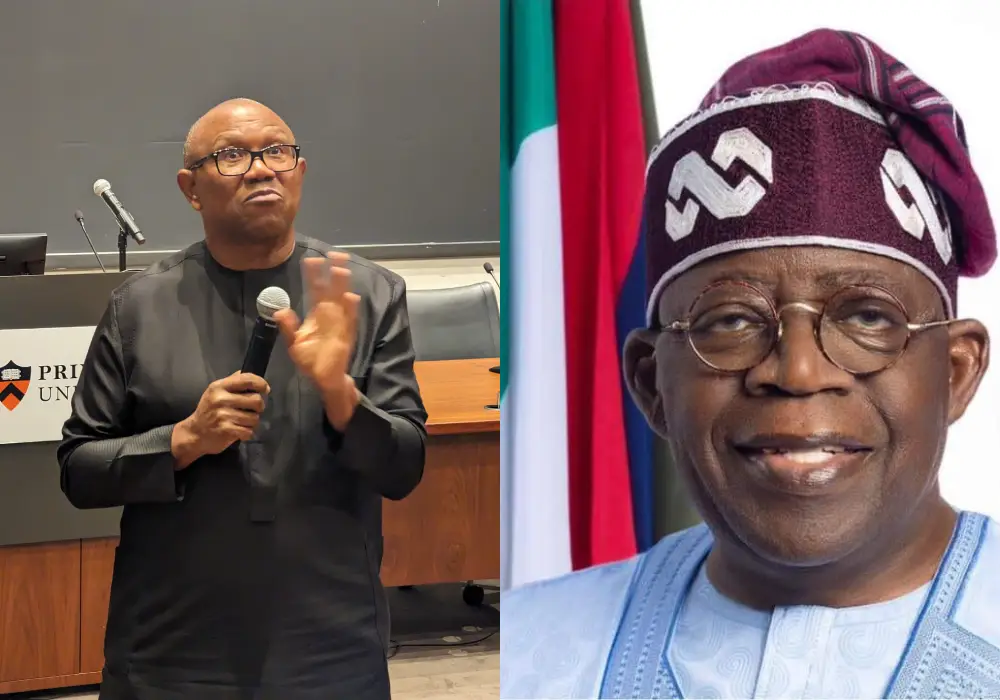Ransomware, a type of malicious software that encrypts victims’ data and demands a ransom to restore access, is a rising threat in today’s digital world.
The adverse effects of ransomware attacks can be far-reaching, causing significant financial losses, downtime, and damage to an organization’s reputation. As such, mitigating and preventing ransomware attacks is a pressing concern for individuals and organizations alike.
This article will explore various strategies for both mitigating and preventing the menace of ransomware.
Origin of Ransomware
The concept of ransomware dates back to 1989 with a trojan called “AIDS Trojan” or “PC Cyborg,” created by Joseph Popp. The trojan was spread via floppy disks sent to attendees of a World Health Organization conference. The ransomware would encrypt filenames (but not the actual content) and ask users to send $189 to a PO Box in Panama to restore their system.
However, it was only with the advent of anonymous digital currencies and increased internet connectivity in the mid-2000s that ransomware began to become a significant cybersecurity threat.
Most Notable Ransomware Attacks
- CryptoLocker (2013): This ransomware was a game-changer due to its strong encryption and the use of Bitcoin for ransom payments. CryptoLocker was spread through email attachments and encrypted users’ files with RSA public-key cryptography. The malware is believed to have affected hundreds of thousands of users worldwide and extorted millions of dollars in ransom payments. The Gameover ZeuS botnet, which was used to distribute CryptoLocker, was eventually taken down by law enforcement and security firms in 2014, effectively stopping the spread of CryptoLocker.
- WannaCry (2017): WannaCry affected hundreds of thousands of computers across 150 countries. It leveraged a Windows vulnerability known as EternalBlue, believed to have been developed by the U.S. National Security Agency and later leaked online. The ransomware encrypted files and demanded payment in Bitcoin. It notably affected the UK’s National Health Service, causing significant disruption. A cybersecurity researcher accidentally halted the spread of WannaCry by registering a domain found in the malware’s code, effectively activating a “kill switch.”
- NotPetya (2017): Initially thought to be a variant of the Petya ransomware, NotPetya turned out to be a destructive malware disguised as ransomware. It also used the EternalBlue vulnerability, and it was particularly devastating in Ukraine. The malware’s goal seemed to be disruption rather than financial gain, as the payment and decryption system was poorly designed. NotPetya was ultimately attributed to state-sponsored actors, with several countries blaming Russia. There wasn’t a specific measure that stopped NotPetya; the malware eventually ran its course.
- Bad Rabbit (2017): This ransomware spread through a fake Adobe Flash update and caused significant disruption, particularly in Russia and Ukraine. Bad Rabbit was manually contained by cybersecurity professionals by identifying and neutralizing the servers used to proliferate the ransomware.
- Colonial Pipeline attack (2021): DarkSide, a ransomware-as-a-service operation, was responsible for this attack. It resulted in the temporary shutdown of the largest fuel pipeline in the U.S., leading to widespread fuel shortages. The FBI recovered a significant portion of the ransom paid by Colonial Pipeline by tracking the Bitcoin transactions.
Understanding Ransomware
Ransomware attacks are typically executed through deceptive links in an email message, instant message, or website. Once a user inadvertently installs the malware, it begins to encrypt the user’s data. A ransom demand is then displayed, often with a ticking clock to increase the urgency. The criminals demand payment, typically in the form of digital currency like Bitcoin, to provide the decryption key.
Two common types of ransomware are locker ransomware, which locks the user interface and prevents access to the computer, and crypto-ransomware, which leaves the computer usable but encrypts specific file types.
Stopping Ransomware Attacks
Ransomware attacks are generally stopped by a combination of defensive cybersecurity measures, law enforcement action, and sometimes, sheer luck (as with the WannaCry “kill switch”). Patching vulnerabilities to prevent ransomware from exploiting them, maintaining secure backups to recover from an attack, and disrupting the infrastructure (like servers or botnets) used by the ransomware can all help stop an attack.
In some cases, cybersecurity firms and researchers can develop decryption tools if they find flaws in the ransomware’s code. Still, with strong encryption algorithms, this is increasingly rare.
Law enforcement agencies worldwide work to track down and apprehend the cybercriminals behind ransomware attacks. Still, due to the global nature of the internet and the use of technologies to anonymize activities, this is often a complex task. Cooperation
between nations, as well as between the public and private sectors, is essential for effectively combating the ransomware threat.
Mitigation Strategies
- Regular Backups: Regularly back up important files and data, keeping a recent backup copy off-site or in the cloud. This way, even if your computer is attacked by ransomware, you can restore your system to its previous state.
- Keep Systems Updated: Cybercriminals often exploit security holes in outdated operating systems, browsers, plugins, and software. Regularly update and patch all systems and software to reduce vulnerabilities.
- Use Robust Antivirus Software: Implement a robust security solution that covers all machines, networks, and mobile devices. Ensure the software is updated regularly to protect against the latest threats.
- Disaster Recovery Plan: Implement a comprehensive disaster recovery plan that outlines what steps to take in case of a ransomware attack. This will help minimize downtime and business disruption.
Prevention Strategies
- Education and Awareness: Educate staff and users about ransomware and other malware. Awareness should cover the dangers of clicking on links or opening attachments in suspicious emails, visiting unsafe websites, and providing personal information online.
- Email Filters: Implement email filters to block spam and potentially dangerous emails. This can help reduce the number of malicious emails that reach users.
- Phishing Prevention: Implement robust phishing prevention measures. Phishing emails are a common way for ransomware to spread, so tools that can identify and block these can be invaluable.
- Limit User Privileges: Only necessary, trusted users should have administrative privileges on their systems. The fewer privileges a user has, the less damage a ransomware attack can do.
- Multi-factor Authentication (MFA): Implement MFA wherever possible. It adds an extra layer of security by requiring another form of authentication in addition to a password.
- Disable Macro Scripts: Many types of ransomware are distributed in documents that trick users into enabling macros. Set your software to automatically disable macros.
What to Do in the Event of a Ransomware Attack?
In case of a ransomware attack, isolate the infected device immediately to prevent the ransomware from spreading to other devices. Report the incident to local authorities and notify any affected clients or customers. Do not pay the ransom, as this doesn’t guarantee that you’ll get your files back and can encourage further criminal activity.
In conclusion, the threat of ransomware is real and growing, but by implementing robust mitigation and prevention strategies, individuals and organizations can significantly reduce their risk. Regular backups, system updates, education and awareness, and strong security measures can go a long way towards protecting against this menace.